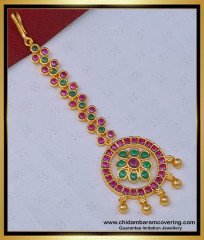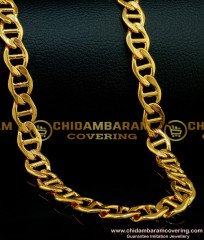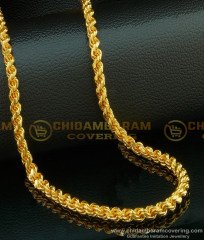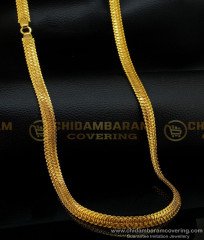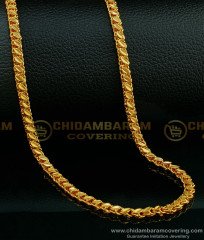How To Buy - A Step By Step Guide
Shopping on ChidambaramCovering.com is safe and easy. If you need any help, the following step by step instruction will guide you through the process.
1. On Mobile Screen, Please click the Categories Button to Select Appropriate Category

2. Customers can choose the appropriate Category from the drop down menu to browse products

3. You Click the product thumbnail picture and go inside to see product full description, view the full size picture and can add to cart inside too.

4. You can use the search bar on top to find products by words that are in their titles, descriptions, or tags. (Ex. Chn116)

5. You can view full description and additional images on product page. Tap on the image and zoom it.

6. Select the quantity (by default it is "1" one) of items you want to buy. Then click on the "ADD TO CART" button next to the item that you want to buy.

7. A popup window will appear with product details.

8. Use above procedure to add more products to SHOPPING CART. Once you finish buying all products, click the "VIEW CART" link in the top right side of the page / bottom of the page

9. A popup window will appear with product details. Then Click on the "VIEW CART" button on left if u want to verify the items or modify your cart. Finally click "PLACE ORDER" on the right for completed the order.

10. If you are a Registered Customer and have shopped before with us, login in the Login area with your Email and Password.

11. You can choose to send the order to the address as specified by you at the time of registration or enter a different shipping address where the purchased item you want to deliver
12. Check the appropriate shipping method. (Prepaid / Online Payment OR Cash on Delivery / COD)

13. If you have any Discount Coupon code enter inside the box and click “SUBMIT”

14. If you would like to add a comment about your order like need extra hook for the chain, pack well etc., please write it in the field

15. After submitting your order you will be automatically directed to our "PAYMENT GATEWAY" page. Choose your payment method like Credit Card, Debit Card, Net Banking, UPI and fill required details.
16. After completing your payment, you will be redirected to “ORDER SUCCESSFUL” page. You will receive an Email with payment confirmation and order confirmation number.
17. Please remember your order confirmation number, as this will help us easily identify your order if you have any questions in the future.
Speak to Customer care if you need help today.